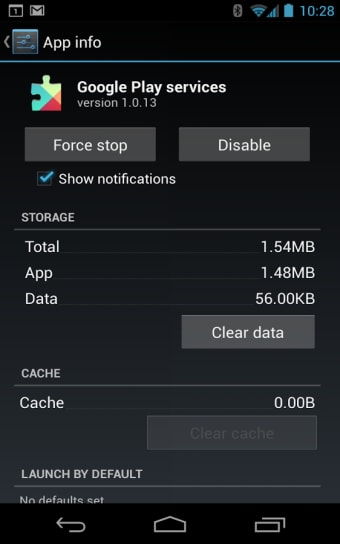An essential API package
Google Play Services are installed on most Android devices automatically. For those devices that don’t have it as a native client, it’s important to download. The package of APIs is responsible for core functionality and Google apps won’t work properly without it.
The heartbeat of your Android
Google Play Services ensures that fewer applications on your mobile device are dependent on Android OS updates to run. The package provides core functionality like location services, authentication, access, and syncing for your device. It’s used to regularly update apps from the Google Play Store.
This isn’t really a normal app, but rather an important system to keep your other programs up to date. They are a set of APIs used by other apps. Whether it’s your maps, your bike-sharing, your games, or YouTube you need with Google services. It even affects your device’s operating system.
Core functionality
The component allows your device to function in essential ways. It provides many services such as authentication to apps such as the Google Play Store, Gmail, and other Google programs.
When it comes to gaming, it provides the services used by developers in order to create a social and competitive user experience. They create leaderboards, player achievements, and multiplayer sessions with the Saved Games API. All of the data is synced through Google’s cloud infrastructure.
Without Google Services, it’s much harder to use your device to help you get from point A to B. The location APIs are responsible for providing specifications about the location services and GPS technologies. Geofencing APIs schedule specific actions when you enter or leave the geographical boundaries of any defined location.
The Fused Location Provider collects geographical information and recognizes certain activity and allows other applications to adapt to your actions. For example, it will identify whether you’re cycling, driving, or walking.
The Google Maps Android API allows the applications on your device to include Street View for Google Maps, even if you don’t open up the separate program. It takes full control over the camera and adds custom markers and overlays.
Your productivity apps are also highly influenced by Google Play Services. The Google+ Platform, for example, requires a single sign-in, the API authenticates the user inside applications using those credentials.
The Android API for Google Drive allows it to be used as a structure for storage and provides you with the ability to look-up and sync document data. This API is also why you can manipulate files and edit as you please, no matter the device that you’re using to work.
If you have Chromecast, the Google Cast API will add the connection between your Android applications and your TV. It makes sure that the audio, video, and image files all run smoothly and without interruption.
Ad Monetization & Payments
Play Services also includes Google Mobile Ads, which integrate advertisements in various applications. This allows for monetization, considering it targets users based on factors such as user location.
Other APIs include Google Wallet Instant Buy, as well as authentication methods for Google Analytics. With these running on your device, you can make purchases of goods and services quickly and seamlessly.
With the client library, developers are able to view the interfaces of individual Google services and obtain authorization from users who want to gain access to the services using their credentials.
If there are any issues at runtime, such as a missing, out-of-date, or disabled APK, this allows you to resolve them.
App Control & Security
As you may have understood by this point, this package is used by almost all Google apps that have any system-level power. Without this installed on your device, Android services that work with Google may not function properly. One of these being the security system.
Google Play Protect, for example, is responsible for the unification of Android security systems. According to an announcement made by Google in 2019, the software scans up to 50 million apps per day. The app is available to partners for analysis, to ensure that users and developers are protected.
Issues
Google Play Services operates behind the scenes, though you are regularly delivered notifications on certain updates. You can disable these alerts if you prefer.
It used to be possible to disable Google Play Services in the past, but now it’s difficult. In order for your Google apps to run smoothly, this package is essential.
This program generally consumes a low percentage of your battery, though some users report excessive usage following any Android OS update This is generally caused by an incompatibility between your operating system and Google Play Services.
MicroG as an alternative
If you have an unlocked Android and you’re seeking an alternative, you can consider MicroG, which is a modified version of the core Google service. This package is free, open-source, and offers the implementation of proprietary Google libraries.
MicroG allows Android users to access mobile services with generally less tracking in comparison to Google Play Services. You’ll still be able to access the same APIs, though certain features will be disabled, which is a major flaw for most users.
If you choose to use MicroG instead, the following apps won’t work: Google Play Games, Google Cast, Android Auto, Google Drive, Google Plus, Mobile ads, and Android Wear Support. While you probably will welcome the disappearance of advertisements, the other functionalities are fairly essential.
Crucial for your Android
Google Play Services is essentially the heartbeat of any Android phone or tablet. It functions as a core industrial framework for bridging apps and your device. While you can find a way to uninstall the package, or choose not to upload it on an older device, you’ll face many issues if you do so.
The apps affected if you disable this service include YouTube, Chrome , and even the Google Play Store. Even though this API package consumes a lot of data as well as batteries, it is unwise to use an Android device without it. If you chose the alternative, MicroG, you’d still have access to some APIs, but not all of them.